MSG Live Source Brush
The image above was created using a MSG preset that generates an IFS chaotic attractor as a MSG Live Source Brush. What this means is that the MSG preset is used to generate the source brush dynamically as you paint. This is a new feature in Studio Artist 4. Note that this is different than…