
I’ve been doing some experiments recently building paint presets that paint with actual chaotic attractors, as seen in the image above. This example showcases how you can use different Studio Artist features working together to build an overall artistic process.
I started out by building a MSG preset that renders a pickover chaotic attractor, as seen in the 2 example images below.
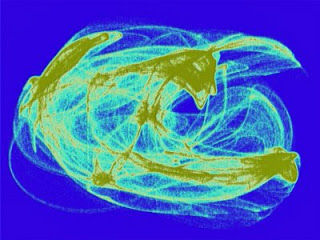
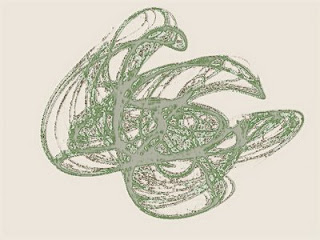
Chaotic attractors are a kind of fractal image, and i really liked the frenetic quality of the attractor and thought it would make a good paint brush due to its splattery appearance.
All of the different chaotic attractor images were created using the same MSG preset shown below.
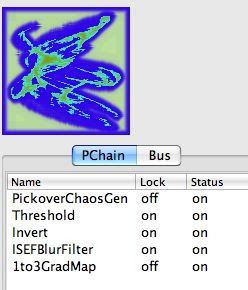
By adjusting the different editable parameters associated with the MSG preset you can create an infinite number of different attractor images. I used directed evolution via parameter mutation in the Evolution editor in Studio Artist 4 to create a series of different attractor images.
The first MSG processor creates the actual pickover chaotic attractor as shown below. Note that the attractor itself is a black and white image.
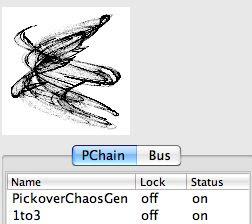
The second and third MSG processors are working to create an alpha mask for the attractor as shown below. The black part of the preview image is the mask.
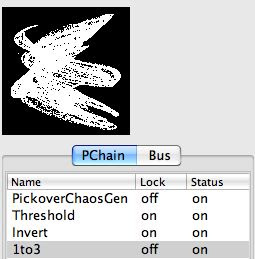
Each attractor image was saved as an individual frame in a movie file. The alpha mask for each attractor was used to create an embedded alpha channel in my movie brush. What the embedded alpha channel and associated alpha mask does is create a matte for each attractor. So when i build a movie brush in the paint synthesizer from my attractor movie i can get individual matted shapes based on the shape of the attractor, as shown below.

The last 2 processors in this MSG preset blur the original black and white attractor and then map that blurred image through a color gradient.
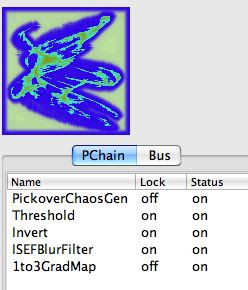
These last 2 steps work to provide the color and give the attractor more dimensionality.
Once i had my attractor movie i then loaded it into the paint synthesizer as a movie source brush. I used a source alpha brush type so that the alpha masks associated with each attractor movie frame were used to generate the brush shape. I used a image processing brush load to create the paint nib, as shown below.
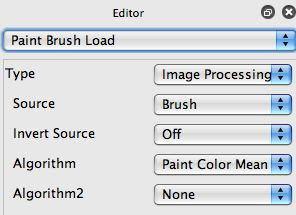
This takes the individual movie source brush frames as the source for the brush load and colorizes then via the paint color mean algorithm.
I used a path shape length of 1 for this movie brush paint preset so 1 paint nib is drawn for each paint stroke. Each paint nib consists of a single chaotic attractor stored as a frame in my movie source brush. The alpha mask associated with each attractor movie frame defines the shape of the paint nib. The individual brush nibs defined by the attractor movie frames and their associated alpha masks can be seen below.

This image below is another example created with this chaotic attractor paint preset.

I ran the preset in 2 different passes. The first roughs in the image. For the second pass i turned on local image range nib masking in the paint fill apply control panel to get tight edge rendition.
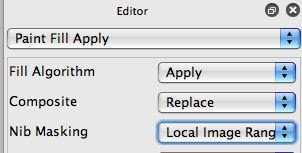
I think this example showcases the extreme power of Studio Artist as a creative environment to create digital art. Each operation mode of Studio Artist is very powerful, but when you start to combine them together you can really unleash your imagination to create unique and custom art processes. By using different source image and different msg presets i could revisit the ‘process’ described above to create an infinite variety of different artistic imagery.







“Super Duper” Keep up the Good Work it keeps us smiling.
Regards,
image clipping