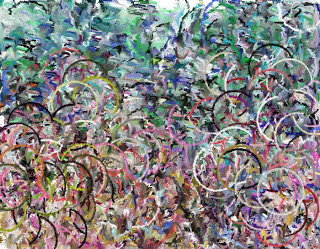
I’ve recently been experimenting with procedural strategies for creating generative abstract art. There are a lot of different approaches you can take within Studio Artist to create different styles of generative art. For example, there have been a number of different posts here on directed evolution of MSG processors. But you can also use the paint synthesizer to create generative art. Either by itself or in combination with other Studio Artist operation modes.
The image below is an example of how you can use the paint synthesizer to create a generative pattern.
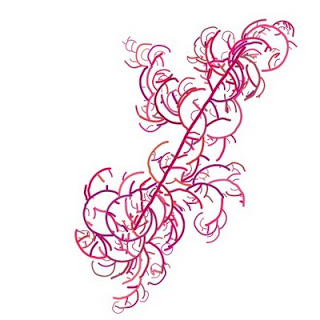
Here’s a link to a forum blog entry that discusses how i programmed the paint synthesizer to create this kind of abstract generative image with 4 different paint steps in a PASeq. The coloring for this particular image was created with a static color chosen in the fixed color picker. The slight variations in coloring are a function of the randomization controls in paint color source and modulation control panels.
A different approach is to use a source color palette. The image below is a similar kind of generative system created with 2 paint steps.

The first places a small random mark. The second is a generative preset that grows circular patterns off of the initial random mark. I used the blanking buffer as opposed to white space like in the blog link i mentioned above to define the path start and path end conditions for the generative drawing. I did this so that i could run the generative process multiple times to build up a over-painted canvas. Each paint stroke is painted using the random source palette option, which randomly selects a palette color to paint with.
The example below was created by repeated applications of a generative paint preset, followed by different ip op or texture synthesizer options that feather the painted canvas.

The coloring is derived off of a single source color palette. Note that while this allows for a more complex coloring style than the use of a single fixed source color, there is a spatial uniformity associated with using a single color palette across the entire painted canvas.
An alternative strategy is to use different color palettes in different spatial areas of the canvas. To do this i used a new paint color source control panel option in version 4 that auto-generates the source color palette based on the current paint color. So i turned on this new feature in the paint step that defines the initial mark for the generative pattern to grow off of. And i used a source image for this particular step. Each time this step is run a single mark is placed based on the source image coloring and then the source color gradient is randomly generated off this single image color. The second generative paint step then used the auto-generated color palette to draw it’s generative pattern.
The examples below and at the top of the page shows an abstract generative image generated with this coloring technique. Note that the end result for the canvas coloring is more richly varied as opposed to using a single color palette for the entire image.
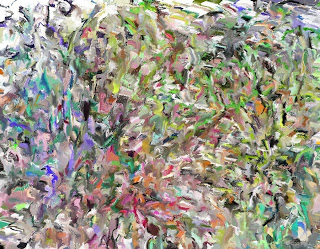
In version 3.5 of Studio Artist you could construct a PASeq that encapsulates a complete cycle of the iterative generative design process described above. And then run a PASeq animation over multiple frames to build up the final painted image. Since i was using a version 4 beta i used a new feature called Gallery Show, which allows for setting up self running gallery show based on custom collections of presets. The movie example below shows the process involved in building up the final painting as the self running gallery show progresses.
There are an infinite variety of different ways to build generative systems in Studio Artist. One simple variation on the above approach would be to spatially modulate the generative paint patterning in addition to the coloring.