I previously discussed using Studio Artist to paint a chaotic attractor by using a MSG IFS preset to drive the paint synthesizer path start generator. In this example we will turn the tables and use an IFS attractor as a paint brush to paint a source image.
The small insert image at the left shows the IFS attractor generated using one of the factory MSG presets in the Abstract/Attractors-BW category. I then used this MSG preset as a MSG Live Source Brush in a simple paint preset. The image at the left shows a 100% blend for the brush application, which generates a fairly abstract final appearance. To create the image on the right i knocked the blend down to 10% and used the Auto-mask Paint Nib paint synthesizer macro edit menu to quickly edit the preset so it auto-masks while painting on the fly. You could do this manually by adjusting the Nib Masking popup in the Paint Fill Apply control panel.
What you will find is that the repeated application of the textured brush creates an overall textured feel to the final canvas. This final overall textured feel is influenced by the texture(s) in the source brush but can have a different final appearance than the actual source brush texture itself. In the image on the right, the final canvas texture looks like pastel applied to a textured paper instead of the very stylized appearance of the original source brush.
By modulating the brush size and or orientation you can generate a much more complex overall canvas textured aesthetic. For example, the image on the right was created with the brush size modulated by the Inverse Texture Energy modulator. Modulating the source brush texture can create even more richness to the overall canvas texture. For example, you could use temporal generators in the MSG IFS preset to create a series of different chaotic attractor brush textures over time.