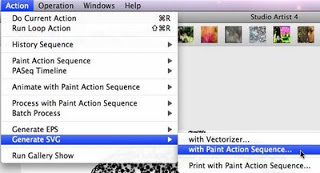
One cool new hidden feature in Studio Artist 4 is the ability to generate vector output from some MSG based effects. I forgot to mention this surprise new feature in the previous blog post on the anatomy of a black and white sketch effect. That particular MSG based sketch effect can be output as a raster canvas image or can be output to SVG or PDF vector files for resolution independent display or printing.
This surprise MSG vector output feature is based on some new vector output capabilities built into Studio Artist 4. Previous versions of Studio Artist could output EPS vector files, and that old vector output support is still available. But it only really worked with the vectorizer and the paint synthesizer. And it was only available as a vector output capability as opposed to being based on direct vector drawing to the screen.
Studio Artist 4 has a number of new features that directly incorporate anti-aliased vector drawing. This includes new vector drawing functions in the paint synthesizer. And some new MSG processors that internally incorporate vector drawing into the effects they create. As it turns out, these new vector drawing MSG processors include the 1CAbstract6 and 1CAbstract7 processors used in the black and white sketch preset described in the previous blog post. Another example of a black and white sketch effect derived from MSG processing that can be output as a vector file is shown below.
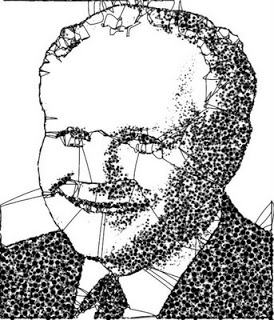
The new SVG vector output functionality directly ties into the internal vector drawing engine used in Studio Artist 4. So any Studio Artist functions that incorporate internal vector drawing can be directly spooled to a SVG output file while they are being drawn to the screen. The trick is to just record them as steps in a Paint Action Sequence (PASeq). You can then use the Action : Generate SVG : with Paint Action Sequence menu command to generate a SVG vector file from the PASeq preset.
Remember that only action steps that can generate SVG vector output will work when generating SVG vector output. If some action steps do not support vector output then they will draw on the screen but will not generate any output vectors.
The Generate SVG vector output menus also include a Print with Paint Action Sequence menu. The normal File : Print menu command prints from the raster canvas frame buffer. This additional Action :Generate SVG : Print with Paint Action Sequence menu allows you to print directly from the SVG vector generation process when playing a PASeq. There’s an option in that standard print dialog that allows for PDF file output (as opposed to printing),so that’s how you could generate a PDF file from a MSG preset effect that supports vector output.